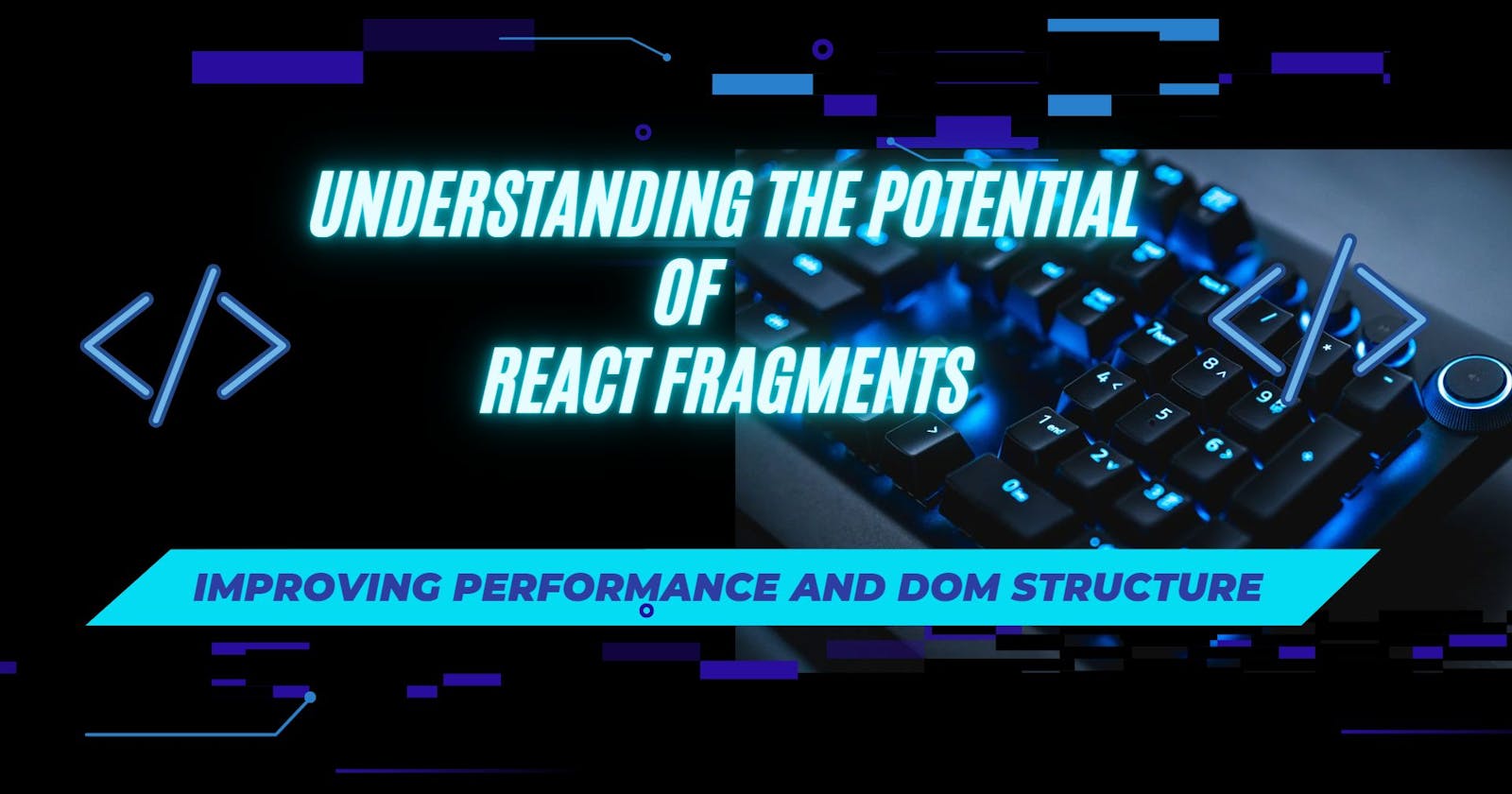Understanding the Potential of React Fragments
Improving Performance and DOM Structure
Introduction
React fragment is a fascinating topic in React; most beginners utilize it without even knowing what it is about, and some tutorials are kind enough to provide a video to fully explain it and give reasons for it, as well as benefits associated with it when used in your component. React fragments provide an excellent approach for building react components that do not require the use of additional wrapper elements.
Consider the following scenario: you have a component that renders a list of items. You must surround each item with a <div> or other semantics elements rather than utilizing React fragments, which will add additional markup to the final result. This decreases code readability, especially when working with CSS and layouts.
React Fragments offers a clear and straightforward solution to these issues. It allows us to group several items while avoiding the addition of unnecessary elements in the output. It enables us to structure our code more logically and simply, resulting in cleaner markup and improved performance.
This article will go through the concept of React Fragments in detail. It will also go through syntax, usage, benefits, and best practices. In addition, I'll teach you how to use fragments to improve the organization, readability, and maintainability of your React components.
So, join me as I take you on an awesome journey through React Fragments and how these ideas will take your React experience to the next level.
Understanding React Fragments
React v16.2 introduced React Fragments to let developers render items without the need for a wrapping container. Fragments allow us to combine many JSX elements and present them as a single cohesive unit.
What are React Fragments?
A fragment in React is a lightweight wrapper that enables us to combine together several elements without adding an additional DOM node. Fragments work as invisible containers that organize our code and make it easier to comprehend without changing the produced output.
The "React.Fragment" component or, more frequently, the shorthand syntax "<>" and "</>" is used to express a fragment. Since React v16.2, this shortened syntax has been accessible.
How do React Fragments work?
A collection of JSX elements can be contained within the fragment tags (<React.Fragment> or <>) when utilizing React Fragments. By doing this, a virtual container is created for these items without changing the way the HTML is really shown. React makes sure that these elements are presented as siblings rather than as containers during rendering since it recognizes that they are a part of the same fragment. As a result, fragments have no bearing on how the final displayed output is structured
Benefits of Using React Fragments?
React fragments offer quite a number of advantages, particularly in terms of code cleanliness, readability, and speed optimization. They include:
Cleaner Code: Our JSX code can be free of unused container components by using Fragments. It allows us to group items properly without adding extra wrapper divs or spans to your code.
Better Readability: Fragments make our JSX code shorter and more concentrated on the actual content of the components by doing away with the necessity for wrapper elements. Our codebase is now easier to read and maintain as a result.
Performance and Optimization: React Fragments have performance advantages, especially when rendering huge lists or groups of things. React can optimize the rendering process by minimizing unnecessary updates and boosting memory simplicity because fragments do not introduce extra DOM nodes.
Syntax and Usage
This section will go through the syntax and show you how to use fragments in your React components.
Fragment Syntax in JSX
In JSX, you can define a fragment using either <React.Fragment> component or the shortcut syntax <> and </>. The shorthand syntax was introduced in React v16.2 and has since been the default method of using fragments.
Here's an example of each syntax:
// Using the <React.Fragment> component
import React from 'react';
const MyComponent = () => {
return (
<React.Fragment>
<h1>Title</h1>
<p>Paragraph 1</p>
<p>Paragraph 2</p>
</React.Fragment>
);
};
// Using the shorthand syntax <>
import React from 'react';
const MyComponent = () => {
return (
<>
<h1>Title</h1>
<p>Paragraph 1</p>
<p>Paragraph 2</p>
</>
);
};
Both syntaxes do the same thing: they group several elements within a fragment.
Using Fragments in React Components
Simply wrap the required JSX elements in the fragment syntax to use fragments in your React components. This allows you to logically group things together without introducing any extra wrapper elements into the generated output.
Here's an example of a React component that uses fragments:
import React from 'react';
const MyComponent = () => {
return (
<>
<header>
<h1>Welcome!</h1>
<p>Thanks for visiting my blog.</p>
</header>
<main>
<h2>Content</h2>
<p>This is the code sample of using fragments in your code.</p>
</main>
<footer>
<p>© 2023 My Blog. All rights reserved.</p>
</footer>
</>
);
};
In this example, we have wrapped the elements <header>, <main>, and <footer> within a fragment. This enables us to logically arrange them together without the requirement for an additional container element.
Key Advantages of React Fragment
React Fragments have various benefits, including clearer code, enhanced readability, and optimized performance in React apps. In this section, you will see these benefits in depth.
Cleaner Code:
One of the most important advantages of using React Fragments is that they help keep your codebase neat and free of unnecessary wrapper elements. Fragments allow you to structure your code more logically and focus on the actual content of your components by reducing the need for container elements. In the absence of fragments, rendering multiple elements would need to surround them in a container element such as <div> or <span>. While this method works, it can cause the HTML structure to become cluttered and your code to become less concise. Fragments solve this issue by allowing you to combine elements without adding any additional markup to the generated output. Your code becomes more simplified and easier to comprehend when you use fragments, which improves the overall maintainability of your React components.
Avoid unnecessary markup:
React Fragments, in addition to better code, assist in minimizing unnecessary markup in the final rendered output. When items are wrapped in a fragment, they are shown as siblings rather than nested within a container element. This means that fragments have no effect on the DOM's structure. They enable you to render a collection of items without the need for additional levels of nesting. By removing extraneous markup, you may keep the output HTML clean and semantic, improving the overall quality and efficiency of your application.
Performance Benefits:
Another big benefit of React Fragments is performance enhancement. When rendering a large number of items, fragments can outperform standard container elements in terms of performance. Because fragments do not generate new DOM nodes, React can optimize the rendering process. It can more efficiently update and reconcile the DOM, lowering the amount of DOM changes necessary. Furthermore, by reducing unneeded wrapper parts, fragments aid in-memory optimization. This is especially useful for rendering big lists or groups of things, where the reduced memory footprint can significantly improve performance. You may improve the rendering performance and overall user experience of your React applications by using React Fragments.
Real World Cases
At this point, you should have learned one or two things regarding React Fragments and their usefulness. In this part, we'll look at real-world examples of how React Fragments can help improve organization and maintainability.
List Rendering
React Fragments can be quite handy in reducing redundant markup when rendering lists of objects. Normally, each item would be enclosed in a container element such as <div>. With fragments, on the other hand, you may render each item as a fragment without introducing extra wrapper elements.
Consider the following example:
import React from 'react';
const ItemList = ({ items }) => {
return (
<>
{items.map((item) => (
<React.Fragment key={item.id}>
<ItemCard item={item} />
<hr />
</React.Fragment>
))}
</>
);
};
The ItemList component above renders a list of items. Instead of wrapping each item in a <div>, you can use a fragment and a <hr /> element to separate them. This maintains the generated result neatly and removes the need for unnecessary wrapper elements.
Conditional Rendering
React Fragments are especially useful when you need to render various sets of items conditionally. Instead of duplicating wrapper elements in each conditional block, you can combine the elements using fragments to avoid adding extra markup.
Consider the following example:
import React from 'react';
const UserProfile = ({ user }) => {
return (
<>
<h2>{user.name}</h2>
{user.isAdmin && (
<React.Fragment>
<h3>Admin</h3>
<p>Access level: {user.accessLevel}</p>
</React.Fragment>
)}
{user.email && (
<React.Fragment>
<h3>Contact Information</h3>
<p>Email: {user.email}</p>
</React.Fragment>
)}
</>
);
};
The UserProfile component above conditionally renders additional information based on the user's properties. Fragments can be used to organize the items within each conditional block, keeping the structure clean and preventing excessive wrapper element repetition.
Conclusion
In this article, we already looked at the syntax and usage of React Fragments, as well as its main advantages. We also looked at real-world use cases in which fragments shined, illustrating how they improve code organization and render output.
You may create clearer code, minimize unnecessary markup, and improve the speed of your React applications by using React Fragments. Fragments help you keep your HTML structure clear, boost rendering efficiency, and improve the overall user experience.
When applying React Fragments, remember to use best practices such as giving unique keys in lists and avoiding excessive nesting. This allows you to fully utilize fragments while also ensuring a robust and maintainable codebase. However, you should only utilize them when absolutely necessary and they are not a replacement for <div> in your HTML
So go ahead and apply React Fragments to your projects. Utilize their elegance and simplicity to design well-structured, efficient, and user-friendly React components.
Happy coding!